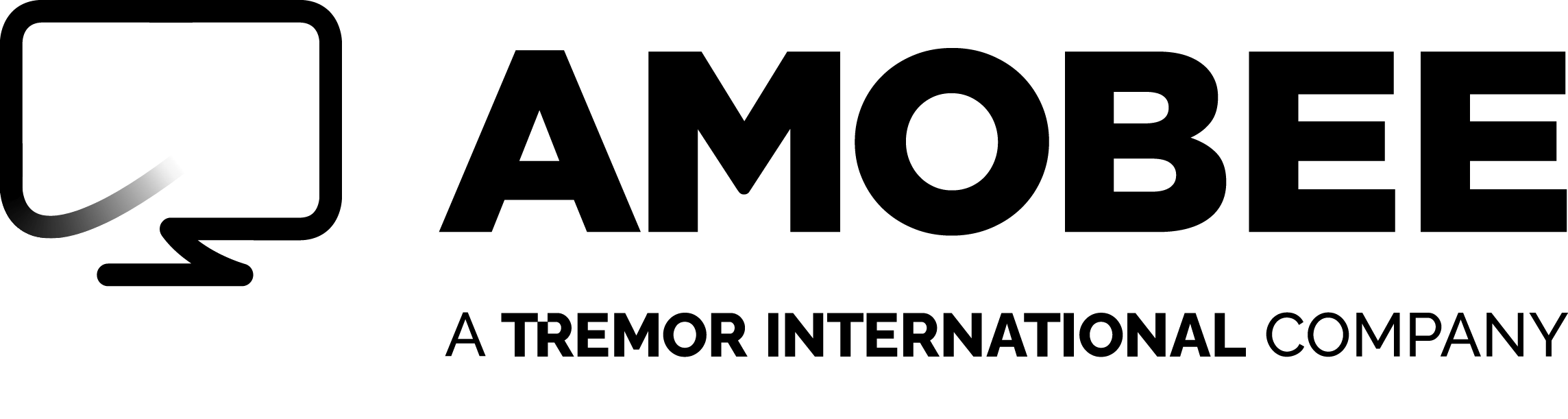Campaign Performance, Optimization & Delivery Best Practices

The below Performance, Optimization, and Delivery guide is a list of best practices for utilizing a DSP. If you’re an Amobee DSP client, please visit our Help Center for more tips and tricks.
Overview
Setup best practices will be determined by your specific plans for the following campaign goals and details:
- KPIs: inventory metrics vs. audience metrics
- Inventory metrics (e.g., viewability, completions, clicks): where the impressions are being delivered.
- Audience metrics (e.g., conversions, reach, on-target demo): to whom the impressions are being delivered.
- CPMs
- Budget distribution: tactic level budgets, channel level budgets
- Guides package level budgets
- Flight lengths: Annually, Quarterly, Monthly
- Guides pacing strategies
- Ad server/conversion tracking
- Third-party or internal
Amobee recommends allowing three to five days for data collection and one to two weeks to begin optimizations. For shorter campaign flights, allow three to five days or ASAP to begin optimizing.
Setting Up Your Campaign
You can set up a campaign in a two-level or three-level hierarchy.
Here are some setup recommendations:
- IO: For campaign initiative
- Package: For channel + tactic(s)
- Even Spend or Daily at package level
- Line Item: For subtactic(s)
- Auto-allocate at line item level if working with monthly budgets and/or many line items
The way you assign and/or shift budgets between packages can be one of the most effective optimization strategies available. Setting up the packages correctly in the beginning is crucial.
By defining your tactics based on the forecasted performance and CPMs, you can easily shift budget from one package to another, rather than navigating to line items.
A line item uses the same tools that an IO does to evaluate performance and delivery. While these metrics are specific to each line item, each line item’s performance impacts the overall performance of the IO. Use line item level metrics to determine what optimizations can be done to improve delivery or performance.
General Best Practices
Budget Allocation
Shift budget towards tactics that perform best.
- Review campaign performance by line item to manually increase or decrease budgets.
- Set line item budgets to Auto-allocate.
Budget Pacing
Set packages to Even Spend or Daily (manual) and line items to Auto Allocate or Daily at the start of your campaign. If delivering budgets in full is your primary goal, then you can use flight lengths to determine Budget Pacing.
Please read Budget Pacing Best Practices for more information and insight on effective budget pacing strategy.
Frequency
- Retarget consumers that have engaged with your ads and/or website while avoiding over-saturation.
- Compare performance at different frequency levels to identify the ideal number to serve to your customers.
Frequency Cap
You can apply frequency caps at the IO, package, and line item levels. Frequency caps can be applied at one or all levels, with the most restrictive setting providing the ultimate control—regardless of the level at which that cap is applied. All frequency settings are applied at the user-level. You can also use an Identity Solution for more informed and controlled frequency capping strategies to seamlessly forecast and launch people-based campaigns, tactics, and segments.
Three per day is standard for display campaigns. You can tighten frequency caps to one instance of ad exposure per week to reach as many unique users as possible (assign seven days as the attribution window on the Beacons page).
To maximize the number of people that you want to reach, match the frequency cap to the attribution window.
When you enter a frequency cap, the Amobee Platform evenly divides the allowed numbers of impressions based on the time period to calculate the time distribution of serving a single impression. For example, if the frequency cap was set to five impressions in 10 days, and an impression was served on January 1st at 1 PM, then the day/time that the platform will serve the next impression is on (and after) January 3rd at 1 PM. We check the timestamps at line item, package, and IO levels, as well as device, person and household levels to ensure that no timestamps are violated while serving an impression.
Inclusion Lists
Allocate budget toward sites that perform best.
- Evaluate site list to determine sites with high impression volume and strong performance.
- Create your inclusion list with top performing sites, create new line items, and target that list.
Exclusion Lists
Remove sites that are spending but not performing. Use exclusion lists to avoid limiting scale (a potential side effect of inclusion lists that only serve to the designated sites).
- Evaluate site list to determine sites with high impression volume and low/poor performance
- Aggregate poor performing sites into an exclusion list and apply that blacklist to line items
Daypart Targeting
Understand the times of day that perform best and allocate budget toward those times. Reduce spend on low performing times of the day. Review performance by daypart.
Contextual Targeting
Reach consumers who view content that is relevant to your business or discover audiences you may be missing.
- Review performance by contextual category
- Create new line items with top performing contextual targets/target sets or add to existing line items
Geographic Targeting
- Identify the geographic locations (e.g., zip code, state, country) that are performing well and shift budget towards those locations.
- Review geo performance for both high and low performing locations and increase or decrease spend accordingly.
Audience Extension
Improve scale by expanding an audience that is performing well. Determine segment overlap.
Retargeting
Retarget consumers that have engaged with your ads and/or website in a timely manner to get them to complete an action or purchase.
- Set up line items with recency tactics by minutes, hours, days, or weeks
- Bid higher on any existing top performing recency tactics
Best Practices for Increasing Delivery
Amobee recommends the following guidelines for increasing delivery:
- View the Automated Bidding feature to determine if your bid is adequate enough to win desired impressions. For example, if the eCPM is $3.00 and the line item eCPM is $3.56, it may be necessary to increase your targeted average bid to increase volume.
- Ensure targeting exclusions are not causing the lack of delivery. Verify if exclusions are necessary and/or client-mandated.
- If there is a line item level frequency cap that is too restrictive, consider opening up the frequency cap.
- Ensure that the line item is using all available inventory sources.
Best Practices for Improving Performance
Amobee recommends the following guidelines for improving performance:
- Run a top-level domain (TLD) report to determine line item performance on a site level
- Create an exclusion list of poor performing sites to target away from.
- Create an inclusion list of top 100 performing sites to target in a new line item.
Best Practices for Optimization Tactics
Amobee recommends adding the following additional optimization tactics after a campaign has run for three days:
- Low-bid (to supplement a prospecting tactic) – Take 10% of the prospecting budget to launch this tactic and run it at a bid of $0.50.
- Velocity retargeting (to supplement a retargeting tactic) – Take 10% of the retargeting budget to launch this tactic. Start with a velocity of 12% and increase to 15-20% after two weeks.
After a campaign has been running for about two weeks, add the following tactics if needed:
- Top Level Domain (TLD) and retargeting (to supplement a retargeting tactic) – This behavior is similar to velocity retargeting. It also targets the retargeting beacon and the top 100-200 TLDs. Take 10% of the retargeting budget to launch this tactic.
- Inclusion list (to supplement a prospecting tactic) – After the campaign has run for two weeks, see what the top 100 TLDs are for the campaign, then create an optimization line item targeting those sites. 10% of the prospecting budget should be used to launch this tactic.
Best Practices Based on KPIs
To set up a campaign for success, it’s important to understand the optimizations needed to hit your goal(s).
- Inventory metrics – viewability, completion, clicks
- Audience metrics – conversions, reach, on-target demo
| KPI | Best Practices |
|---|---|
| Inventory Metrics – CTR |
|
| Inventory Metrics – Completion | Some VCR (video completion rate) tips:
|
| Inventory Metrics – Viewability | Some Viewability tips:
|
| Audience Metrics – Conversions | For conversion goals, use the following setup hierarchy:
You can also set this up to match reporting, but this setup allows you to better control spend across tactics that are performing differently. |
| Audience Metrics – Conversion (Retargeting) | To maximize spend on retargeting while still meeting your CPM and conversion goals, it’s best to use a variety of retargeting recencies:
If you are optimizing by recency, try Flat Bidding and Bid Shading for increased efficiency. |
For additional questions, visit our FAQS or contact us today.