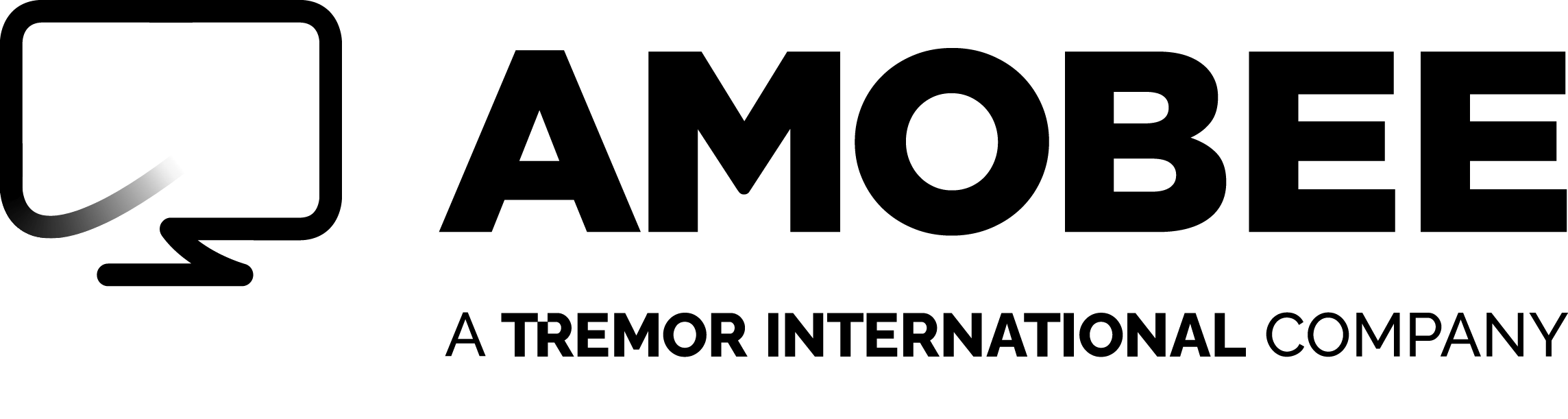Budget Pacing Best Practices

The below Budget Pacing guide is a list of best practices for utilizing a DSP. If you’re an Amobee DSP client, please visit our Help Center for more tips and tricks.
Overview
Pacing is an important delivery concept. Balancing your pacing strategy between your tactics is one of the most impactful optimizations.
If you want your campaign to pace evenly throughout the flight, cap the spend and/or impressions on your packages/line items. This ensures that your campaign only spends a certain amount each day to even out delivery during the campaign flight.
For advanced optimization, identify the tactics determining your daily delivery goals. You may need to change pacing between tactics multiple times a day to balance high performance with margins and scale.
Note: Make sure your total line item pacing equals your package pacing (if using 3-level hierarchy) for your campaign. For example, if you have 10 line items and a package impressions cap of 10,000 impressions/day, then all line items should add up to 10,000 impressions for one day. In this example, each line item should have a cap of 1,000 impressions. If your line item caps are too large, then you will reach your package cap early in the day and it will stop spending, potentially causing performance to suffer significantly.
Pacing by Impressions or Budget
You can set up and manage your campaign for execution, monitoring by either impressions or budget to better align with your business needs.
At the IO level, you can select pacing by impressions or by budget.
If you select Pacing by Impressions, then at the package/line item levels, you can select between:
- Even Impressions: impressions will be served evenly during the flight duration.
- Daily Impressions: selected number of impressions will be served daily till budget lasts.
If you select Pacing by Budget, then you can select one of the following options:
- Even Spend: allows you to set flight dates and total flight budgets. The budget is allocated evenly throughout the flight. If under delivered, the remaining budget is automatically allocated to the next day. This is the default pacing setting.
- Even Impressions: allows you to evenly pace your campaign toward an impression goal, instead of a designated budget. If under delivered, remaining impressions are automatically allocated to the next day.
- Daily: allows you to set flight dates and daily caps. A specific daily budget amount cannot be exceeded. If the budget cannot be spent within the day, it will not be carried over automatically.
- ASAP: allows you to spend the total specified budget as soon as possible. Amobee recommends additional monitoring if this pacing option is used.
- When running behavioral targeting, retargeting segments, or deal ID (i.e., Publisher Deal), you can select the Enable ASAP delivery within day checkbox to enable the Amobee DSP to hit a daily budget goal as soon as possible.
- Auto Allocate: the algorithm determines spend distribution based on pacing and performance. The designated budget is automatically allocated to child objects (packages/line items) based on performance and available scale.
- Auto Allocate distributes your campaign’s total budget evenly to all objects (package and/or line items) in your campaign.
- All line items/packages are stack ranked on the 4th day of the flight:
- Line items are stack ranked according to their ROI against their set goals. The IO goal sets the auto-allocate spend distribution at the package level, while LI automated bidding sets the auto-allocate spend distribution at the LI level.
- Starting at the highest performing line item in the ranking, budget is allocated according to its potential spend.
- If potential spend is not available, then the line item will be allocated budget at 120% of its previous daily spend. The second highest performing line item will follow the same rule to get a budget according to its potential spend.
- This rank-and-re-budget process is repeated every hour because the potential spend is re-adjusted every hour. This results in doubling the budget of the top performing line items until those line items can no longer scale.
Pros & Cons of Auto Allocate
| Pros | Cons |
|---|---|
| Reduces workload by automating pacing. | Does not optimize to TPAS (third-party) numbers. |
| Can lead to great performance using potential numbers calculated by Amobee’s algorithm. | Due to potential spend decisioning, some objects may not get much scale. |
Best Practices for Budget Pacing on Packages
Packages should be set to Even Spend (or Even Impressions) or Daily (manual):
- Only use Auto Allocate on one or two packages at the end of flights, as needed.
- Even Spend calculates your daily needed budget and automatically sets daily caps.
- Best used when you have mandated budgets or a clear idea of the package ration needed for success.
- Mirrors package dates to your campaign flight dates and budgets to add up to IO budget.
- Daily pacing makes day-to-day package shifts easier.
Best Practices for Budget Pacing on Line Items
Line items should be set to Auto Allocate or Daily:
- Be careful with Even Spend if you have many line items. It can quickly become unmanageable.
- Auto Allocate saves you time making pacing adjustments, but can result in a few line items getting much more scale than other line items.
- Daily pacing makes day-to-day line item shifts easier.
- Starting on Auto Allocate and then applying daily caps to line items that you want to push spend to or cap lower is a good strategy.
Best Practices for Mixing Auto Allocate and Daily Pacing Strategies
At specific package and line item levels, if you plan to mix Auto Allocate and Daily pacing strategies, you can select Designated Budget to ensure that no other packages/line items that are also set to Auto Allocate can steal budget from this specific package/line item. This is relevant if you have a specific budget that you need to fulfill and your campaign includes other packages/line items that are also set to Auto Allocate.
Best Practices by Campaign Flight Lengths
If delivering your campaign budget is your primary goal, then see the following recommendations based on the length of your campaign flight:
- Annually: More flexibility to use Daily pacing across the entire campaign.
- Quarterly: Needs more pacing guardrails. You can consider Even Spend at the package level and Daily pacing at the line item level.
- Monthly: Even Spend at the package level and Auto Allocate at the line item level might be necessary to ensure delivering budgets in full. You can also apply Daily pacing on line items to push or cap spend.
For additional questions, visit our FAQS or contact us today.