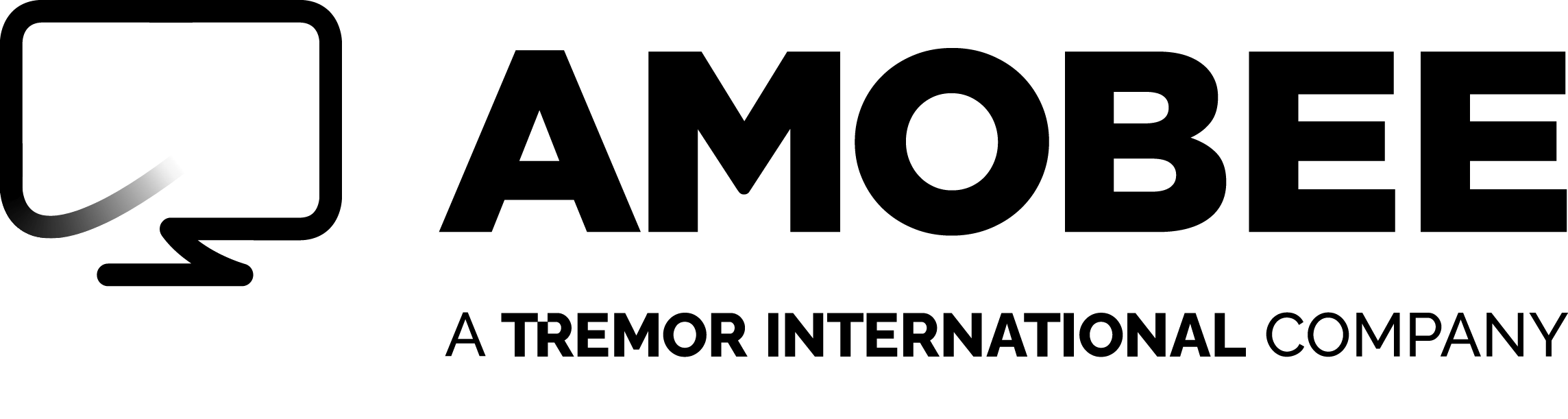Learn about Creative & Ads
The below faqs are a list of answers about Amobee Creative & Ads. If you’re an Amobee DSP client, please visit our Help Center for more tips and tricks.
Frequently asked questions about Creative & Ads on the Amobee DSP
Are there any size limits on video creatives uploaded to the Amobee DSP?
There is no maximum video size limit for video creatives, but there are two rules regarding the size of transcoded files:
- Videos less than 720 pixels need to be less than 10MB after transcoding.
- Videos higher than 720 pixels need to be less than 150MB after transcoding.
The goal is to get the highest bitrate possible with the above file size limits. You can upload any size video, however, note that the larger the size, the harder it may be for the Amobee DSP to get the output files within that size based on the resolution.
The transcoder will start at the highest setting and work to the lowest until it's able to produce files under the limit. If we cannot get the files under the size limit even with the lowest setting, then the transcoder job will fail.
Depending on the input file size and resolution, the final bitrate will depend on what setting ends up being used to get the output file.
What does it mean to transcode a creative?
Transcoding is done to video and audio creative files when uploaded directly to the Amobee DSP. When an MP3 file is uploaded as an audio creative, the Amobee DSP will create WAV, OGG, WebM, and MP4 versions of the creative. After this process is complete, you will receive a confirmation email that the creative is ready to use. No transcoding is possible for third-party hosted VAST and VPAID tags.
How do I add 1x1 pixels to creatives when the third-party platform is unavailable for selection (e.g., Lucid 1x1s)?
Whenever a specific third-party platform is not available in the Third Party Tracking field (under Tracking on the New Creative/Edit Creative page), select Other (AdX Approved) as the third-party platform. Then continue adding the pixel accordingly.
How do I pass back click event information for creatives on the Amobee DSP?
Measure user clicks on any given creative by providing an input in the Click URL field (under Tracking on the New Creative/Edit Creative page).
Video creatives can have separate URLs since the VAST XML document will tell the player what to fire when there’s a click. For video creatives, you can specify the event (i.e., click, completion, quartile, pause), but display creatives do not have this option.
For display creatives, JS tags are used.
How does a pixel track views of a creative?
When a page or a creative that has a pixel is loaded, the pixel is also loaded. This is referred to as a pixel fire. The server that hosts the code or image keeps track of how many times the creative's pixel was called.
What is Server-Side Ad Insertion (SSAI)?
Server-Side Ad Insertion (SSAI), also known as ad stitching, creates an individualized media stream for each unique viewer. This means ad personalization for streaming video on connected devices. Amobee has no control over SSAI and cannot enable or disable it. This is entirely controlled by publishers that decide whether or not to use it.
Can the Amobee DSP set unique flight schedules for creatives within a campaign?
Yes. Each creative can have a specific flight date and can be assigned to a line item, which only starts on the creative's start date.
Is there a limited amount of 6-second inventory in comparison to 15-second inventory?
No - The 6-second spot would run as a shorter ad in the 15-second spot. The cost and inventory remain the same as the 15-second spot.
You can run an 11-second ad on a 15-second inventory.
We recommend a shorter duration (such as 6, seconds, 11 seconds, and 15 seconds) for Outstream with captions, as it is an in-feed asset that is scrollable.
Craving more?