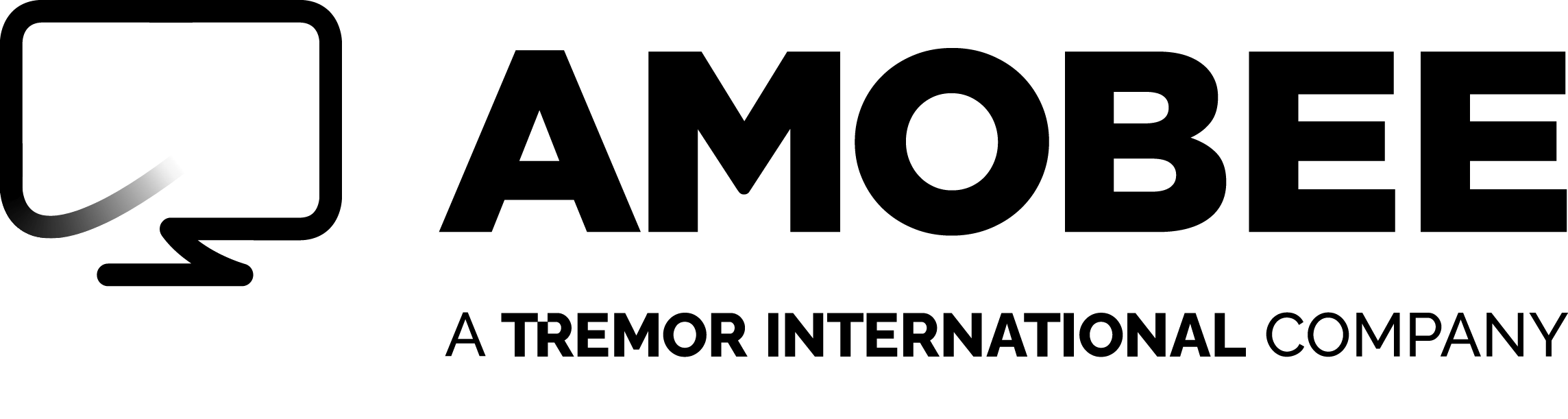Blog Engineering
Building Toward a Self-Adapting User Experience (part 2)
In my last post I explained the Matrix of Needs, the framework we use to understand the various ways that users of the Turn platform engage with our software and how we can create experiences that match their specific requirements based on those needs – user role, expertise, and task complexity. With that in mind, let’s take a look now at HOW we are building our software to address this by moving toward a “self-adapting” model for user experience.
A self-adapting user experience model presents information and data back to the user based on his or her own behavior in the system. Essentially it is a personalized experience, up-leveling and prioritizing in view the most common tasks and workflows relevant to that user. An adaptive user experience lets the user unlock complex tasks and advanced workflows as necessary, rather than presenting the most complex case at all times. Instead of forcing the user to hone down to the simple use case from a maze of complexity, it lets the user layer in advanced steps as needed. Finally, the self-adapting user experience lets users build constructs that are repeatable and distributable, so they can create templates from their own work and share that workflow knowledge to the rest of the enterprise through specific work groups.
How does enterprise software become self-adapting? There are foundational building blocks, assembled from basic experience pillars of modern software design, that come together to enable this. There are workflow and functionality pillars that users in all domains (consumer and enterprise) expect: domain specific functionality, access to past behavior in the system, and new functionality that is specifically designed to be self-training. For example, no matter what the software domain – from digital marketing to finance to customer service to consumer goods, as a user I expect a robust search experience to let me find items within that system. Similarly, I expect my own work to be easily available the next time I start using the system, since it’s highly likely I’ll want to continue that work in another session.
What steps has Turn taken to move down this path toward an adaptive user experience?
Global Search: As a user, I want to be able to find items across the system quickly so I can access the tools I need to complete my tasks. Turn’s completely overhauled search system allows users to do just that, making navigation highly efficient. And we’ve found ways to make this foundational pillar more self-adapting. Search becomes perfectly adapted to individual user behavior by exposing a few added enhancements: my recent searches, results prioritized according to my user role, auto-complete results, and faceted results based on “fuzzy” input terms.
Inline and Taxonomy Search: Users need to be able to find specific settings or selections quickly when building a new system object, in order to reduce the number of steps it takes to finish. Here again is the opportunity to replay the user’s own behavior to make the finding of these settings and selections more efficient – for instance, by defaulting search lists to recently used, and saving selected settings for later re-use.
Expanded Stored Behavior and User History: As a user, I often want to keep working on items I started working on yesterday, and I don’t want to have to find that item over again every time I visit the interface. Storing a user’s behavior and history within the application allows the software to re-present those access points to the user for task continuation and faster, more efficient navigation.
User Preferences: Users of complex software systems have specific preferences about how they want the interface to work. Users develop patters for their own way of working that help them recall how to use the system, and they want that system to continue to honor those preferences until they change them. Software can accomplish this by storing and honoring settings such as column preferences, filter preferences, time range preferences, and default view after login.
Duplication: Another way for the software system to become adaptive is by automating tedious tasks, to reduce the friction introduced in achieving the goal. As a user, I want to get my campaign setup quickly so I can start optimizing it – and I’m not interested in spending the same amount of time, every time on standard campaign setups. Duplication is a first step toward templating, which builds toward automation.
Bookmarking: Most of today’s software users, based on their general experience with internet content and commerce, have come to expect the ability to recall specific, saved views through bookmarking. Unlike history, which must be sifted through to find a specific view but can be helpful for finding recent views, bookmarking lets the user decide when to store a specific view for later recall. We’ve build a simple, global access point to these bookmarks within our console.
At Turn, we are always continuing to refine our Digital Hub platform to provide a fully adaptive user experience. As we move toward that goal, our spectrum of users will find that the software platform is truly a tool, rather than something that requires expertise in and of itself. We want to empower marketers to accomplish their programmatic marketing tasks and answer marketing questions with data, by providing a simple interface that adapts to their needs. We endeavor to deliver this experience with, as Dieter Rams put it, as little design as possible.
About Amobee
Founded in 2005, Amobee is an advertising platform that understands how people consume content. Our goal is to optimize outcomes for advertisers and media companies, while providing a better consumer experience. Through our platform, we help customers further their audience development, optimize their cross channel performance across all TV, connected TV, and digital media, and drive new customer growth through detailed analytics and reporting. Amobee is a wholly owned subsidiary of Tremor International, a collection of brands built to unite creativity, data and technology across the open internet.
If you’re curious to learn more, watch the on-demand demo or take a deep dive into our Research & Insights section where you can find recent webinars on-demand, media plan insights & activation templates, and more data-driven content. If you’re ready to take the next step into a sustainable, consumer-first advertising future, contact us today.
Read Next
All Blog PostsEngineering
Building Toward a Self-Adapting User Experience: Understanding the Matrix of Needs
The User Experience team here at Turn strives to create a delightful, easy to use, intuitive software system for our customers, but enterprise software can often present a unique user experience design challenge, not necessarily apparent in other software systems. So how do we go about tackling this?
December 8, 2015
Perspectives
Hyperpersonalization: Building a Detailed Picture
Rather than just reacting to the data that becomes available when a customer makes a purchase or visits a site (aka persona marketing), brands must be proactive with hyper-personalized marketing by following the entire customer journey.
June 1, 2016
Perspectives
Efficiency, Effectiveness, and Precision: Building Brands with Programmatic Advertising
For years, programmatic advertising has been considered too robotic and impersonal to be an effective brand-building tool. But improved technologies and techniques are making it possible for brand marketers to take advantage of programmatic’s reach and efficiency without losing the personal touch that connects brands with their customers. This edition of Smart Market shows you how a well-planned and well-executed programmatic campaign can help your brand reach a wider audience, without losing the connections that set you apart.
September 8, 2015